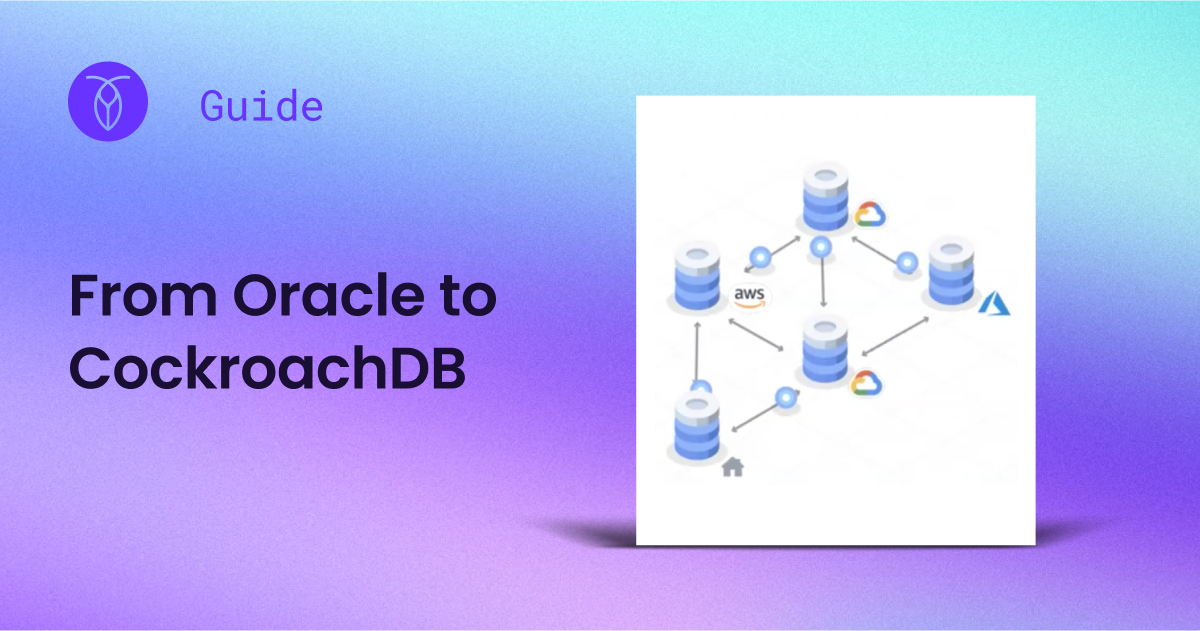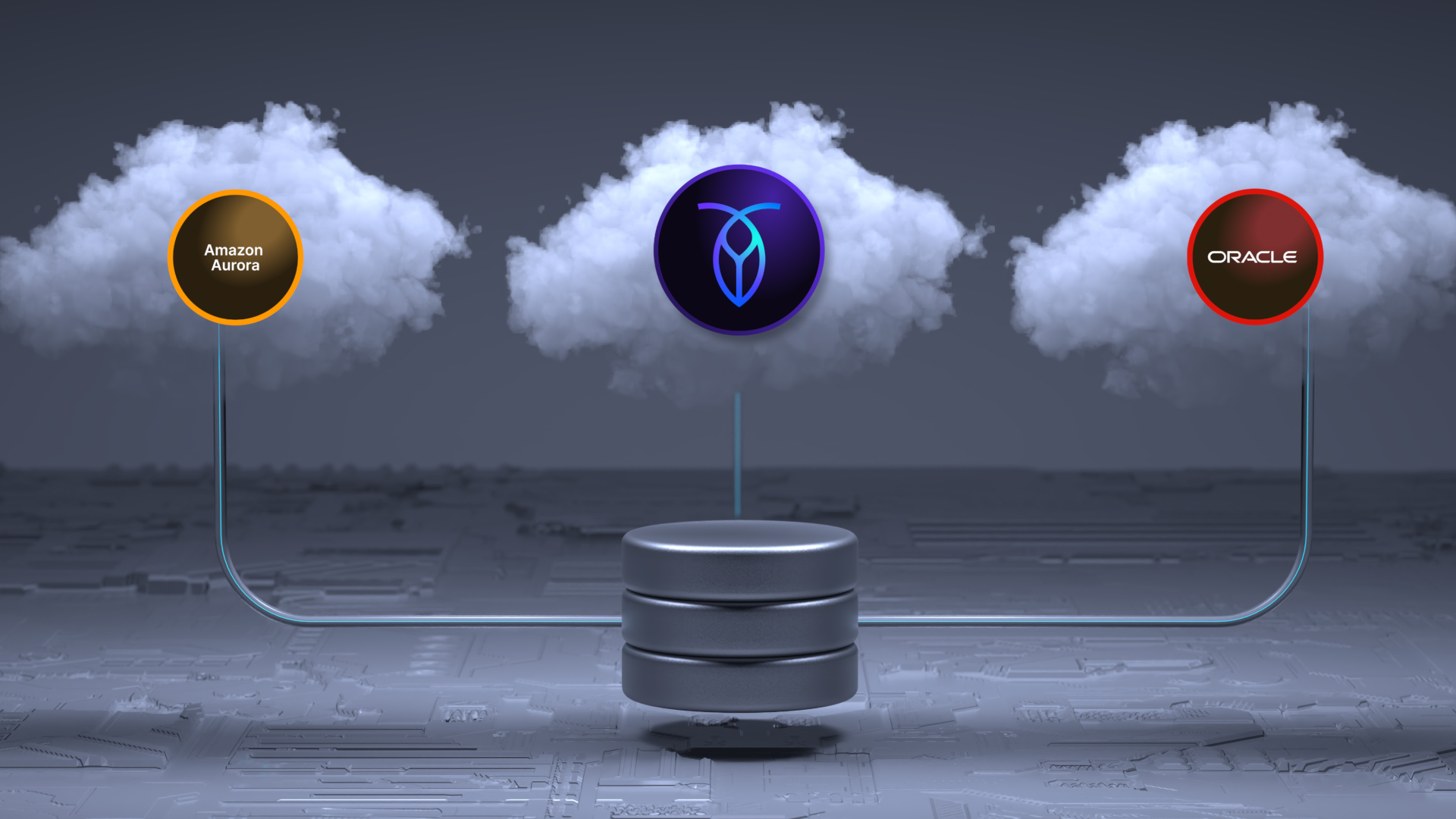Fortune 50 banks, Fortune 100 SaaS companies, and billion-dollar logistics companies have migrated workloads from Oracle to CockroachDB. There are dozens of reasons why this is happening but over the years we've seen a pattern that narrows the primary motivations down to the following:
Companies migrate from Oracle to CockroachDB because of the high Total Cost of Ownership at Oracle - in which we include the operational overhead required to run an Oracle database.
Companies migrate because they want to move to the cloud and, in particular, want to build on a distributed database that is compatible with Kubernetes.
Companies want the flexibility to deploy on-prem and in different cloud platforms to strengthen their resiliency (think AWS outages & GCP region failure) and strengthens their ability to serve a global audience.
Companies never want to shard again.
What’s not mentioned in that list, and what bears mentioning, is the unique pressure on IT operations right now, in this challenging economic moment, to get more efficient without compromising on innovation. What are the tools and practices that will allow companies to reduce costs and accelerate innovation at the same time? Many companies are arriving at a similar conclusion: Switch to data management tools that offer more automation and flexibility.
Oracle Migration Guide
Regardless of your reasons for the migration (and the lush green grass on the other side) every database migration conversation should begin with an acknowledgment of the challenge that migration represents.
RELATED
Migration Guide: Migrating from Oracle to CockroachDB
No ‘migration guide’ is a magic carpet to carry your data and applications from a traditional database to a cloud-native database. That being said, the challenge of a migration is less daunting with a comprehensive guide to steer you.
If you’re using Oracle and you’re reading this blog, chances are you’ve experienced the limitations of legacy database technology and are planning to move a workload over to a cloud-native database that will operate more seamlessly in the public cloud.
At Cockroach Labs we have years of experience helping customers migrate workloads from Oracle over to CockroachDB. We’ve used that experience to polish this guide that’s intended to help you scope out and execute a migration from Oracle to CockroachDB. We hope that you find it to be a helpful tool. If you read the guide and find that you need additional support please don’t hesitate to contact us via https://support.cockroachlabs.com.
RELATED
Webinar: Why & how to migrate from Oracle to CockroachDB
How to migrate from Oracle to CockroachDB
Step 1: Extract Schema(s)
Tables, views, sequences, indexes, constraints
Users, privileges, groups and roles
Refactor the schema to CockroachDB dialect with MOLT Convert
Evaluate database-embedded code
Stored Procedures are supported in CockroachDB 23.2 and later versions using PL/pgSQL, harnessing CockroachDB's distributed execution engine to process large amounts of transactional data in parallel.
Jobs and Triggers aren’t yet supported by CockroachDB.
Must rewrite the application to support outside of the database.
Step 2: Extract Data
Use Cockroach Labs' MOLT (Migrate Off Legacy Technology) Fetch:
MOLT Fetch supports data migration from PostgreSQL, MySQL, and Oracle.
Step 3: Load Schema and Data either through bulk or replication methods
Step 4: Refactor Application SQL
The reduction of an Oracle database migration into four steps is a comic oversimplification. We know that the process is challenging. And we’re here to help. We have engineers that have worked with both companies and understand all the nuances involved in a migration.
If you’re ready to get started just download the Oracle to CockroachDB migration guide today. If you’re still in the process of measuring the value of a migration then join the webinar with ex-Oracle engineers to gain their perspective after living on both sides of the competition. They will discuss real-world examples of companies that moved Tier-0 workloads from Oracle to CockroachDB.
Recently, we've added more functionality to our migration tool suite and we produced this short video tutorial to demonstrate how to use MOLT (our migration tool suite):